Arlo Camera Review
Here's my story about my Arlo HD Security Camera install, and I'm sticking to it. You need to know that I'm an official NETGEAR Ambassador and that they provided the Arlo HD Security Camera kit to me at no cost in exchange for just one thing.
My HONEST and IMPARTIAL opinion.
Believe me, I've TRASHED products that are pieces of junk, so don't even think I'm a hired gun for NETGEAR.
CLICK HERE to see a review of a pocket knife that the COAST PR person was none too happy about!
You need to know that I drank lots of strong coffee before writing the following.
I've got the time stamps on everything to prove the following, so don't even think about being a doubter or truth rejector.
Timeline on December 8, 2015:
2:17 p.m. - Fedex truck arrives and drops off Arlo camera kit. I yell through office window if a signature is required. No. I go back to work.
2:46 p.m. She Who Must Be Obeyed arrives home with groceries. I run down from office above garage, bow to my goddess wife and proceed to unload re-useable bags from her carriage. I walk past the cardboard box on the porch that contains the cameras and all other goodies.
2:58 p.m. - Lackey work is complete, I grab the box and open it.
3:01 p.m. - I take photo of the stunning packaging. Way to go Arlo marketing team! Who would think the box would be such tantalizing eye candy?

You can't believe how cool the packaging is. Wait until you get yours. Photo credit: Tim Carter - Man Who Can't Wait to Have Arlo Protecting Him and his Family
3:04 p.m. - I have the SMALL Arlo Quick Start Guide in my hands and have it read in less than 90 seconds. No way can it be that easy to get these working.
3:07 p.m. - Batteries are installed in the Arlo cameras. Time to go plug the base station into my wireless router.
3:21 p.m. - Base station shows the two green lights indicating we are go for throttle up.
3:26 p.m. - Arrive back in house basement from trip to garage man cave to retrieve cameras. Dolt mistake not taking them with me with the base station. Precious minutes LOST.
3:28 p.m. - Seamless synchronization of both cameras to the base station begins.
3:38 p.m. - Second camera synchronization complete. Camera grabs shot of Arlo looking up at me while my son is holding the camera finishing up the synchronization under the window seat where base station is hidden.

Arlo wants out. Arlo wants to go out and see the outdoors. Hold on boy, we'll be out there in a moment. Note tiny Quick Start Guide in my hand. Photo / Video credit: Arlo the All-Seeing
3:40 p.m. - Log online to view cameras to test if they're recording. VICTORY!
3:45 p.m. - Climb 8-foot stepladder next to garage to mount first Arlo.
3:47 p.m. - First Arlo installed. It's surreal it's so simple.
3:50 p.m. Second Arlo camera is installed on the back deck. All bad people and creatures who wish to trespass on my land, beware. Arlo never sleeps, unless you let him. More on that below.
More Truth
What's the magic of this Arlo system?
Simple. NO WIRES.
Arlo is wireless. Arlo is about easy. Arlo is about fast, even if you're a Certified Klutz.
I've NEVER had a security camera install go this fast. Never.
The Interface
Once you've set up your account at the Arlo website, you're ready to make any adjustments to the settings.
You can pick plans that suit your appetite for storage. I'm sure with time these will change, so there's no use telling you now the terms, prices, storage allowance, etc. Just go look for yourself when you're ready to buy.
There is a FREE storage and access option. I decided to start with that to see if it works out for me.
You get to control when Arlo is watching and when he sleeps.
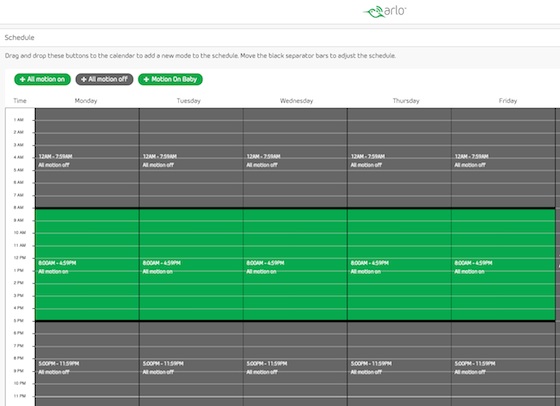
You click and drag the green borders to tell Arlo when to be on the lookout. This is easier than eating a piece of pecan pie.
You get to control how sensitive Arlo's feelings are and how long he will record a video.
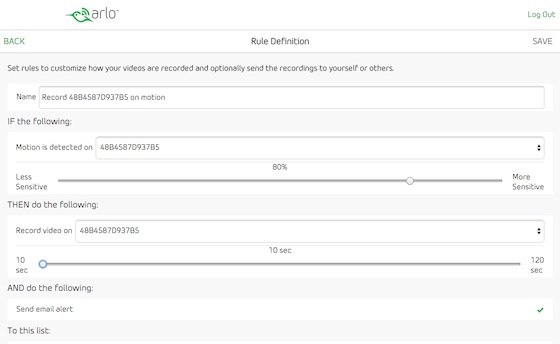
I realize you can't read this, but TRUST ME the interface is user friendly and intuitive.
You get to control if you want an email sent when Arlo sees something suspicious.
Arlo does everything for you but wash your truck or your queen's carriage.
The image below is the webpage interface. You can see what's going on from ANY computer or your smart phone.
Arlo is my new best friend.
Arlo should be YOUR new Best Friend. CLICK HERE to make it happen in minutes.
Since I just put the cameras in, I can't comment about battery life.
If you want to know all about the specifications, just CLICK the link above.
Arlo can see in the dark too! He's got the infrared eyes of Sauron so he'll spot whatever's moving at night.
Is Arlo the best camera for the money? Maybe not, but remember, it's completely wireless.
Be SURE you compare apples with apples when you compare systems. If you want to be able to control the cameras remotely, then you'll not be getting a battery-powered system and good luck to you running all those wires.

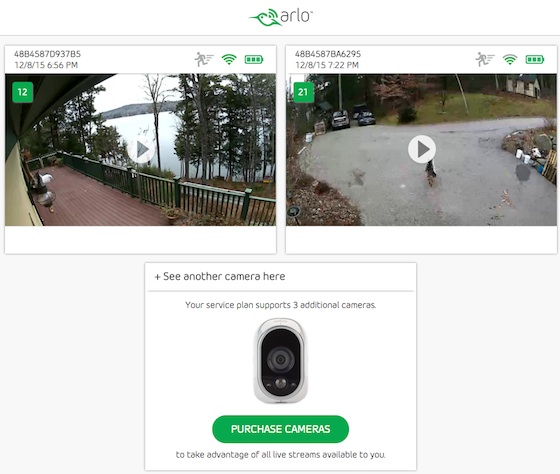
5 Responses to Arlo Camera Review